1. IMPORTANT : Nouvelles mesures de sécurité - 2. Règles pour obtenir de l'aide dans les forums de support - 3. Restrictions des droits pour le groupe "Support suspendu"
Il est obligatoire de respecter les Règles de MyBB.fr : Version abrégée ou Version complète pour obtenir du support sur nos forums.
Les membres ayant un site/forum contrevenant aux règles de MyBB.support seront placés dans le groupe "Support suspendu" et ne bénéficieront plus du support du staff. Nous recommandons aux autres membres d'agir de même. Il ne s'agit pas d'un bannissement, le membre retrouvera son statut "normal" dès que sa situation sera conforme aux règles.
Nouveau : un Wiki en français : plus de détails.
Avant de soumettre votre problème, consultez-le, ainsi que la FAQ, sans oublier le moteur de recherche interne.
|
Need Help[Anglais]
Mots-clés » helpanglais, need |
|
22-12-2007, 18:18,
|
|||
|
|||
|
Need Help[Anglais]
Hellow! Well My name is Faisal! i am currently in Paris, But by bad luck i don't speak very well French! how sad!  as i just started learning it from September 2007! well i need help! i have 3 forum based by MYBB! i want to make them in English/Francais! as some of our members are French Too! so it's difficult for them to use all the features of my Site!. i went to the professional site of MYBB that is ; http://www.mybboard.net and asked them language pack! they said me to come and Join mybb.fr and ask you guys for language pack! i want a Language pack for my site to operate in French Too! can any one help me! i know you don't have a lot of members who ask help in English! but hope you guys will help me! Thanks in Advance! as i just started learning it from September 2007! well i need help! i have 3 forum based by MYBB! i want to make them in English/Francais! as some of our members are French Too! so it's difficult for them to use all the features of my Site!. i went to the professional site of MYBB that is ; http://www.mybboard.net and asked them language pack! they said me to come and Join mybb.fr and ask you guys for language pack! i want a Language pack for my site to operate in French Too! can any one help me! i know you don't have a lot of members who ask help in English! but hope you guys will help me! Thanks in Advance!Merci! FAISAL SHAH! |
|||
|
22-12-2007, 20:03,
(Modification du message : 22-12-2007, 20:04 par spyto.)
|
|||
|
|||
|
RE: Need Help[Anglais]
Hi Faisal,
Welcome here... You have a thread here (in french): http://www.mybb.fr/showthread.php?tid=468 in witch you can download the latest MyBB bilingual (French/English) including the Admin CP ! Direct lint to the package here: http://upload.mybb.fr/mybb_1210_fr_en_full.rar In the archive, you will find a folder called "Documentation" in witch I created the whole official documentation in the two languages also. Read carefully his contents... and go on ! 1 . Upload all files and folders contained in the "Upload" folder of the archiive to your forum folder on your server. 2. Then go to: yourforuml_url/install/ This will automatically installs your board. The installer is in in french, sorry, but it's intuitive... 3. If you want the ACP in english: After installation go to your Admin Control Panel, select "Changer" then click on: Préférences Panneau de Contrôle (Global) Under: Langue du Panneau de Contrôle, select English, click the button "Valider les changements". Refresh the browser and all your ACP is in English ! I hope you understand my poor english... Best regards Spyto |
|||
|
23-12-2007, 0:08,
|
|||
|
|||
|
RE: Need Help[Anglais]
well!@ 1st of all. I under stood each and every word u said lol!
well i want to know one more thing! once i install package it will make my board in french or just admin cp! how ever i am downloading the pack! thanks FAISAL! |
|||
|
23-12-2007, 0:12,
|
|||
|
|||
|
RE: Need Help[Anglais]
well! and the second thing! i saw this package have full MYBB board in it! i already have my BB board installed on my server! i just want is to make it in french too!
so please tell me some easy way!~ sorry for disturbing you! FAISAL! |
|||
|
23-12-2007, 11:25,
|
|||
|
|||
RE: Need Help[Anglais]
Faisal Shah a écrit :i already have my BB board installed on my server! i just want is to make it in french too! You doesn't disturb me.. If you want the bilingual Admin (english/french) and the ability of switching your forum either into french or into english, you may just consider to upgrade your existing installed copy of MyBB board with my package ! About upgrading to 1.2.10, look at the Wiki (in english): http://wiki.mybboard.com/index.php/Upgrading It's necessary to keep some files before upgrading, take care ! And the process depends on what version is already installed... So, I insist, read carefully the above Wiki page!! To upgrade your existing board: After uploading the necessary files (from my package) to your server (overwriting the old ones if needed), in your browser go to: your_forum_url/install/upgrade.php then follow carefully the steps. After script execution (the script is in french, sorry), you will have your board in both languages ! And moreover with your existing data kept !... However, it's always recommended to backup your database before upgrading !!! This way, you can revert the changes in case of anything goes wrong ! Spyto |
|||
|
23-12-2007, 11:34,
(Modification du message : 23-12-2007, 11:37 par spyto.)
|
|||
|
|||
RE: Need Help[Anglais]
Faisal Shah a écrit :well i want to know one more thing! once i install package it will make my board in french or just admin cp! Ooops, I replied to your second mesage prior your first one, sorry... It installs Admin CP in french by default, but you can switch the ACP to english (see §3 of my first reply). The forum is also in french by default but you can also switch it into english: In the Admin CP, go to: Changer > Configuration générale > Langue par défaut (or Change > General Configuration > Default language if you are on english ACP) and here you can select english or french to display your forum. |
|||
|
23-12-2007, 16:00,
|
|||
|
|||
|
RE: Need Help[Anglais]
well! thanks alot my friend!
but my forum is already on server! so i need to rewrite all the existing files of forum with your package you mentioned above? or just need to upgrade language files? FAISAL! |
|||
|
23-12-2007, 17:56,
(Modification du message : 23-12-2007, 18:00 par spyto.)
|
|||
|
|||
RE: Need Help[Anglais]
Faisal Shah a écrit :well! thanks alot my friend! You have to execute the upgrade script using my package. But before uploading, you need to save 2 files. After upload all files and folders, then reupload the 2 saved files anr run the upgrade script Follow the instructions on the Wiki All is detailed in this page ! --------------------------------------------- Download my package. Then follow these steps using my package ! Below I copy/paste the part of the Wiki about the upgrade procedure, I think is clearly explained ! Beginning the Upgrade * Open your FTP and navigate to the forums inc/ folder. Download the following files to somewhere safe as you will need to re-upload them later! ./inc/settings.php ./inc/config.php * Upload all the new files and folders in the "Upload" folder (of my package) including the install folder, overwriting the existing copies (this contains the upgrade files also) to your forums root directory. * With your FTP client, navigate to the inc/ folder and replace the following files with the ones you previously downloaded in the first step of this section ./inc/settings.php ./inc/config.php * CHMOD the above two files to 666 (or 777, whatever suits your server), and also CHMOD the folders listed below to 777: ./uploads/ ./uploads/avatars/ * Go to www.yourdomain.com/forumfolder/install/upgrade.php * You will see a drop down list asking what version of MyBB you're upgrading from. Be sure you select the correct version you are currently using or else the upgrade will not work correctly or completely! * Run the upgrade script, making sure you follow all instructions carefully. * After the upgrade is complete delete the "install" folder from your server and for extra protection, CHMOD ./inc/config.php to 755. * Go to your forum homepage and make sure everything is working as it should and no evident errors in both the forum and Admin Panel exist. * You may now wish to re-open your forum. You can do this by going to "Admin CP > Board Settings > Change > Board Online / Offline" and changing "Board Closed" to "No". If you wish to adjust the theme and templates of the forum before opening it, that is also fine. Congratulations * If all went well, then congratulations. You have just performed an upgrade of your MyBB system. * If you require any assistance or the upgrade did not go well/at all, please feel free to get support at the MyBB community forums. Try it and let me know ! Spyto |
|||
|
« Sujet précédent | Sujet suivant »
|
Utilisateur(s) parcourant ce sujet :

 Wiki
Wiki FAQ
FAQ Recherche
Recherche Liste des membres
Liste des membres Calendrier
Calendrier Aide
Aide ]
] Règles de MyBB.fr
Règles de MyBB.fr

 Faisal Shah
Faisal Shah



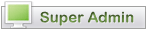
![[Image: spyto.png]](http://upload.mybb.support/spyto.png)